Introduction
provide and inject are primarily offered for use cases in high-order plugins/component libraries. It’s not recommended for direct use in application code.
Definition explanation: These options are used together to allow an ancestor component to inject a dependency into all of its descendants, regardless of the depth of the component hierarchy, and to be effective for the duration of their parent-child relationship.
In simpler terms: If the component hierarchy is too complex, and our descendant components want to access resources from an ancestor component, what should we do? It’s not practical to keep reaching up to the parent level, as this can make the code structure confusing. This is where these options come into play.
provide: Is an object, or a function that returns an object. It contains things to be given to the descendants, that is, properties and property values.inject: Is an array of strings, or an object. The property value can be an object, containing a ‘from’ field and a default value.
In a nutshell: provide can offer data and methods to modify it to all descendant components, which use inject to access the data.
Usage
Parent.vue:
| |
Child.vue:
| |
DeepChild.vue:
| |
Note:
inject() can only be used inside setup() or functional components.
Since adopting the organization method of Provide/Inject, the flexibility of the code organization has significantly increased. However, this rise in flexibility is accompanied by a decrease in code fault tolerance. I believe that those who have truly incorporated Provide/Inject into their projects must have encountered or are currently experiencing the following situations:
Often misspelling the injection key, or finding it difficult to name the injection key due to having too many (a common issue among programmers).
In order to understand what is injected by
inject(), one has to find the corresponding provide().Another scenario is repeatedly
provide()ing the same value, leading to Injection override.When using
inject(), there may not necessarily be a correspondingprovide()up the ancestor chain, making it necessary to handle null values or provide default values.Using
provide()within a hook, but components calling this hook cannotinject()the provided value from this hook.
…
What problem does Provide/Inject solve?
Dependency Injection | It is mentioned in Vue.js that the main purpose of these two APIs, Provide and Inject, is to solve the issue of prop drilling (as shown below).
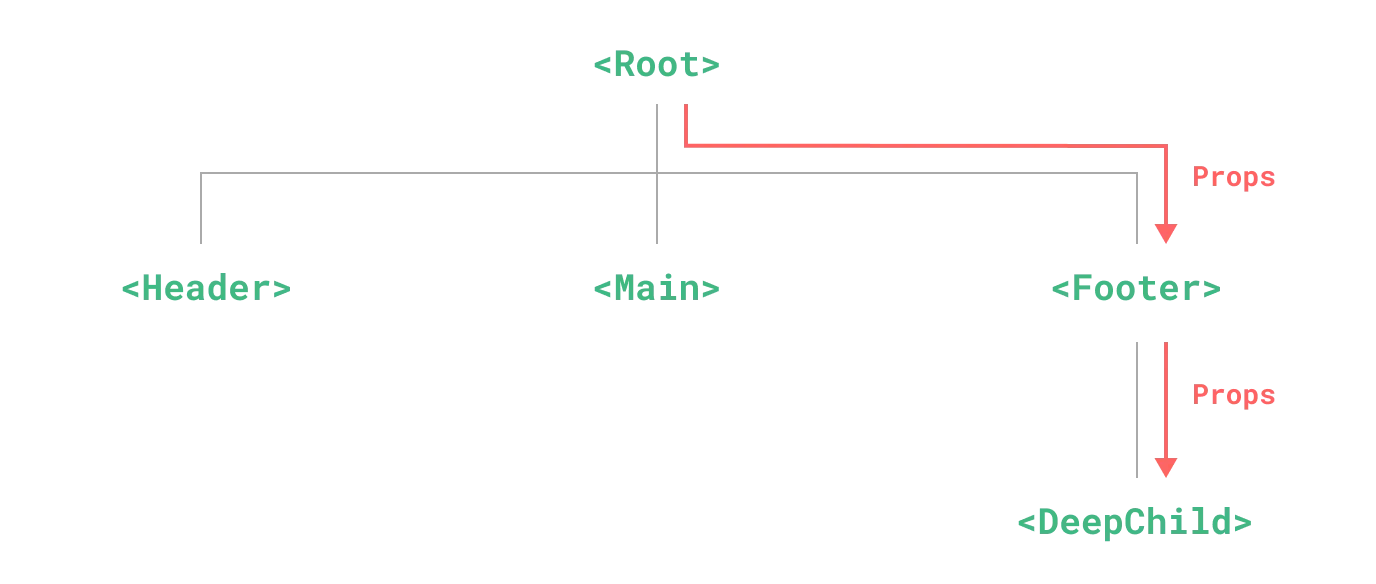
After introducing Provide/Inject, Props can be directly passed to descendant components (as shown below).
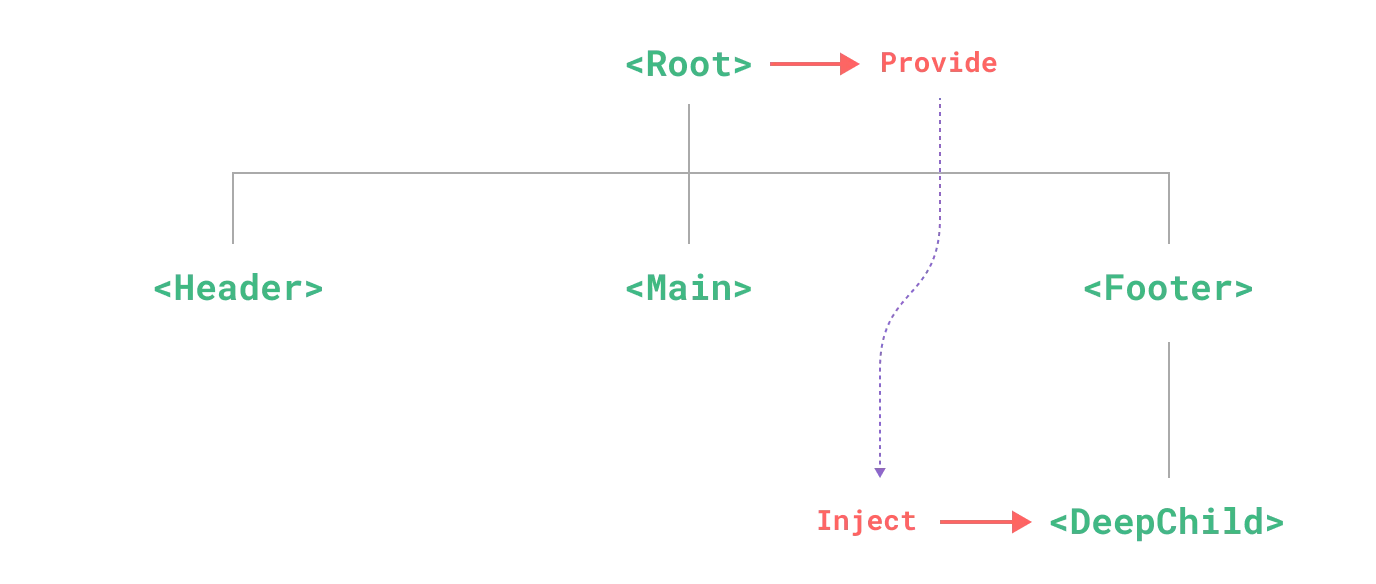
In the root component, the injection value is provided using provide. Here is an example code:
| |
In descendant components, the value injected by ancestor components is obtained through inject. Here is an example code:
| |
Name Conflict
The issue is how to ensure that account isn’t overwritten by other business components? For example, if some business component also supplies information for account, as shown below:
| |
The ParentView component in the middle layer might be a user list component, which also provides account data. Here, the account could be the user selected from the list, whereas the account provided in Main is the current user. In the DeepChild component, there might be a need for both the current logged-in user information and the selected user information from the list. However, as it stands, DeepChild can only access the selected user information provided by ParentView.
Of course, there are many solutions to this business scenario, but let’s assume for now it can only be solved using provide/inject.
Certainly, we can simply rename the injection name to selectAccount in ParentView to solve this problem. But what if there are other components in the middle layer that also have selectAccount?
Solution
Create a file named injection-key.ts in the project. I prefer to create this file as src/constants/injection-key.ts. This way, the injection names under the project are managed uniformly in this file, and Symbols are used to create injection names, to avoid naming conflicts.
| |
Example of usage:
Main.vue:
| |
ParentView.vue:
| |
DeepChild.vue:
| |
Injection Note
But what kind of data will using inject(CurAccountKey) bring? This requires a global search for where CurAccountKey is provided. This is not a good user experience, and this is when the official Vue documentation recommends using TS.
| |
Solution
Using TS and InjectionKey can effectively solve the type hinting issue.
src/types.ts:
| |
src/constants/injection-key.ts:
| |
Main.vue:
| |
DeepChild.vue:
| |
Strict Injection
By default, inject assumes that the injection name passed in will be provided by some ancestor component in the chain. If indeed no component provides that injection name, it will throw a runtime warning.
| |
Of course, sometimes we may not require the ancestor chain to provide it. In this case, the official Vue documentation recommends using a default value to solve the situation where the ancestor chain does not provide a value, which only solves the situation where the inject value is not essential.
However, in some cases, we do require the ancestor chain to provide the necessary inject, which is more common in the development of generic components. For example: the <ElTable> and <ElTableColumn> components, <ElTableColumn> must have an <ElTable> component in its ancestor chain. It is illegal to use <ElTableColumn> alone, and an error ❌ should be thrown instead of a warning ⚠️.
To solve the above strict dependency issue, of course, we can judge in the child component whether the value of inject is undefined and throw an exception if it is. This code is simple:
| |
Yes, not bad! It solves the problem! What if there are many strict dependencies? Would we have to use if statements everywhere?
Solution
Create a strict injection utility function that throws an exception when the corresponding injection name is not provided.
| |
Rewrite it using injectStrict:
| |
Cascaded Penetration
In Vue, the Provide component cannot use the provided value.
This might seem a bit confusing, but in practical terms, the usage is like this:
| |
Huh? At this point, some might question, using the provide value in the Provide component? Is that a mistake? How could there be such an operation?
| |
The issue of cascaded transmission comes up again.
But, don’t forget the scenario with custom hooks!! What if provide(CurAccountKey, user), is inside a custom hook?
useAccount.ts:
| |
If it’s a direct call to useAccount then it’s not an issue, because useAccount returns user. It is very intuitive and convenient to directly destructure user at the place where useAccount is called.
What if useAccount is encapsulated by another hook?
useApp.ts:
| |
Of course, this isn’t without a solution, you can destructure account in useApp and then return it.
useApp.ts:
| |
STOP!!!
Do you find this situation familiar? If we replace the hook with a component, wouldn’t the situation be just like this:
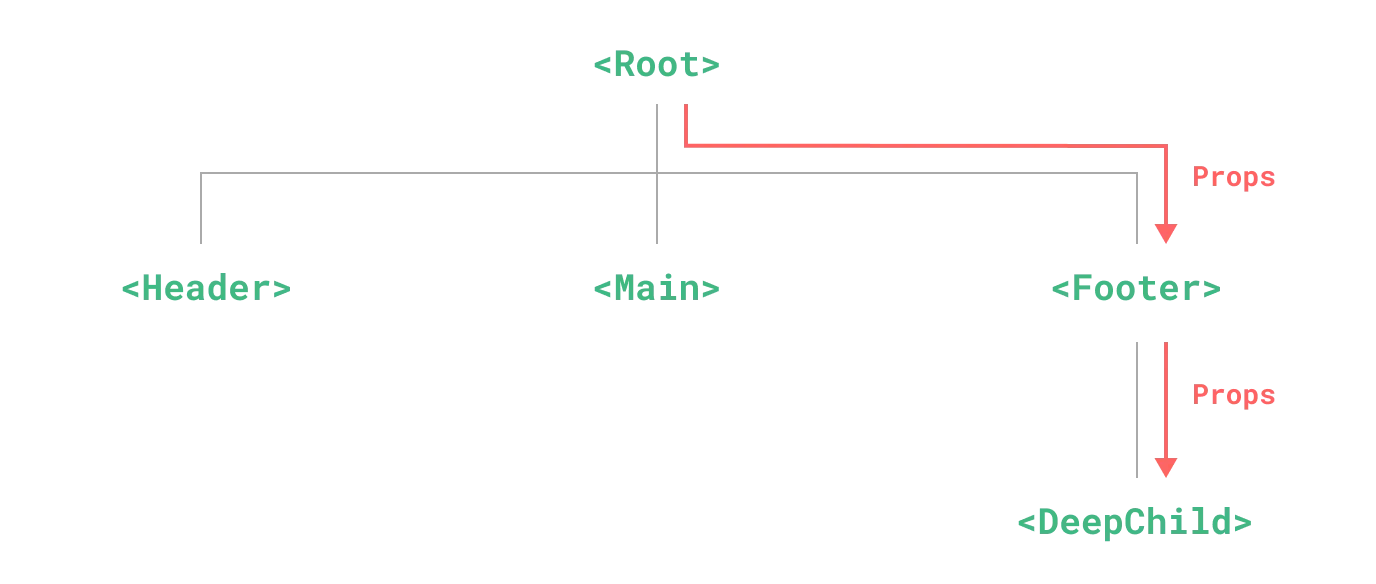
You can’t just say it’s similar, it’s exactly the same! The emergence of Provide/Inject was to solve such issues, but when transparency occurs in hooks, it becomes just like the original problem again!
Solution
The solution to the above problem is quite simple, which is to obtain the current component instance, and then find the provided value from the component instance!
Since Vue itself does not support the current component obtaining the provide of the current component, let’s implement one ourselves!
| |
Here, we find the provide value with the corresponding key from the current component’s instance. If it doesn’t exist, we use inject to get it from the ancestor chain components.
Let’s rewrite it using injectWithSelf:
useAccount.ts:
| |
useApp.ts:
| |
Main.vue:
| |
Summary:
Use Symbol to create injection names to avoid naming conflicts.
Using TS and InjectionKey can effectively solve type hinting issues.
Using custom injectStrict can solve strict injection problems.
Using custom injectWithSelf can solve the issue of return values penetrating through levels when hooks are nested.
